Whether you got Microsoft Dynamics 365 for its Customer Relationship Management (CRM), the Enterprise Resource Planning (ERP) system, or just to roll out business applications, you’ll find that it offers many features that you can customize for almost any business scenario you may have.
With field service, project management, and marketing as standard solutions and the option to bolt-on operations and financials, Dynamics offers businesses the ability to tailor areas of the platform for a particular function or process. Thinking that Dynamics has a “One-size-fits-all” configuration is a mistake, as this will fully depend on the specific business objectives.
This blog highlights a simple configuration for initial CRM setup and high-level advice for leveraging an ERP in Dynamics. We advise businesses in Boston and the North Shore to work with us if they need a Microsoft Dynamics certified partner. We can provide tailored customization to achieve the better business outcomes you expect.
Customer Relationship Management (CRM)
Streamlining the sales process is key to improve prospecting and closing deals. The reality is that many CRMs aren’t helping streamline!
Think about the salesperson’s day. They shift between business apps, like Outlook and Teams, and prospecting tools like LinkedIn and Hunter. Before you know it they have too many tabs and multi-tasking diminishes their performance.
However, Dynamics 365 is streamlined for salespeople and a clear example is the Outlook integration.
Salespeople can produce updated quotes directly from Outlook! Think about how much time this saves. It’s a lot and it ensures that prospects and clients get responses in quicker timeframes and it’s tracked in one place, the CRM.
By connecting your Outlook to Dynamics, meaning configuring the tools so the information is shared among both, will create an integrated and seamless experience for your end-users. Here’s how you can do it:
- Log in as the local administrator
- Review the software and hardware requirements
- In the upper-right corner of the Office 365 home page, click your account picture > View account.
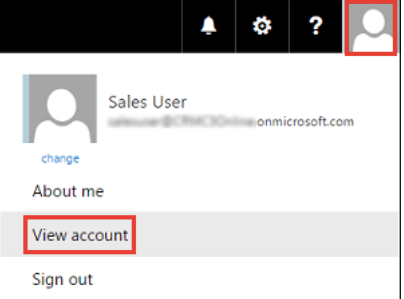
- Click Settings > Software > Tools & add-ins.
- Under Microsoft Dynamics 365 for Outlook, click Install to install Dynamics 365 for Outlook.
- When prompted, restart Outlook. This will automatically start the Configuration Wizard and you’ll see the following dialog box:
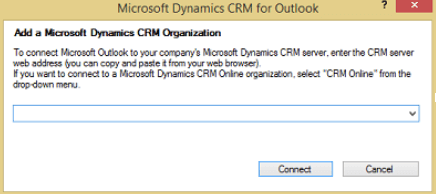
You can read more Instructions from Microsoft Dynamics 365 Configuration Advice
As part of digital transformation, many businesses long to have a unified platform for their business apps. Setting up a Customer Relationship Management is a top priority, imagine how a transformation like this will affect your business and bottom line achieving a more cohesive sales and marketing strategy.
Enterprise Resource Planning (ERP)
As a business software, ERP integrates essential processes of the organizations and their outcomes. From accounting, procurement, project management, risk management, and compliance, and supply chain operations, Companies rely on an ERP application to keep track of each moving piece and its correlation with other areas of the business.
For this reason, Enterprise resource planning (ERP) implementation requires careful planning and strategy. Working closely with your internal teams and It consultants to integrate front and back-end systems and processes into a shared platform. Be mindful that this can be a lengthy process, taking anywhere from six to two years to complete. In this Microsoft guide, you can find a framework you can use to approach a Dynamics ERP implementation.
At a high level here are some of the steps to configure Dynamics ERP:
- Plan and prepare
- Review the overall processes
- Prepare and clean the data
- Test and train end-users
- Rollout and Optimization
CRM and ERP are two of the most used Microsoft Dynamics applications. But it is important to note that Microsoft Dynamics is a complex solution when compared to Microsoft 365, where areas like Teams, Sharepoint, and OneDrive already have a migration/configuration framework that works for multiple organizations. With Dynamics, there is not a unique path or configuration, as it really depends on the goal you are trying to achieve.
