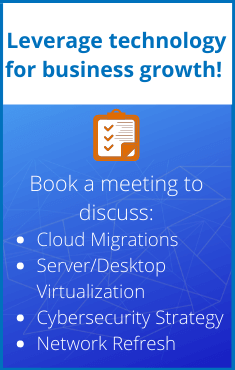As a cloud consultant for businesses in Boston, we oftentimes advise SMBs to consider cloud migrations as a way to increase the efficiency of accessing technology resources. Why? Cloud service providers like AWS, Azure, or Google Cloud have invested heavily in hardware and software infrastructure to be able to host computing power, storage and databases and offer it to hundreds of end-users via the internet in a pay-as-you-go model.
When a business adopts “the cloud,” their data and applications stop running on personal or office devices and move to a cloud environment that provides greater flexibility and lower capital expense.
As explained in our recent blog virtualization vs. cloud computing, a great characteristic of the cloud is the management and control offered via Cloud Operating Systems. The Cloud OS is what gives this architecture the ability to provide a seamless user experience combining 4 essential capabilities:
- Broad Network Access: Resources are available via the Internet in multiple devices from anywhere in the world.
- Rapid Elasticity: Users can scale or downgrade resources as needed.
- Measured Services: Usage of the resource can be transparently measured and controlled.
- On-demand self-service: Users can automatically provision the services they want without requiring human intervention.
In the back-end, the Cloud OS collapses all these capabilities and makes them available to end-users via a web browser like Chrome or Safari. If you think of a cloud-based service like G-Suite, you’ll see that all the above capabilities are being offered as you log in to your account.
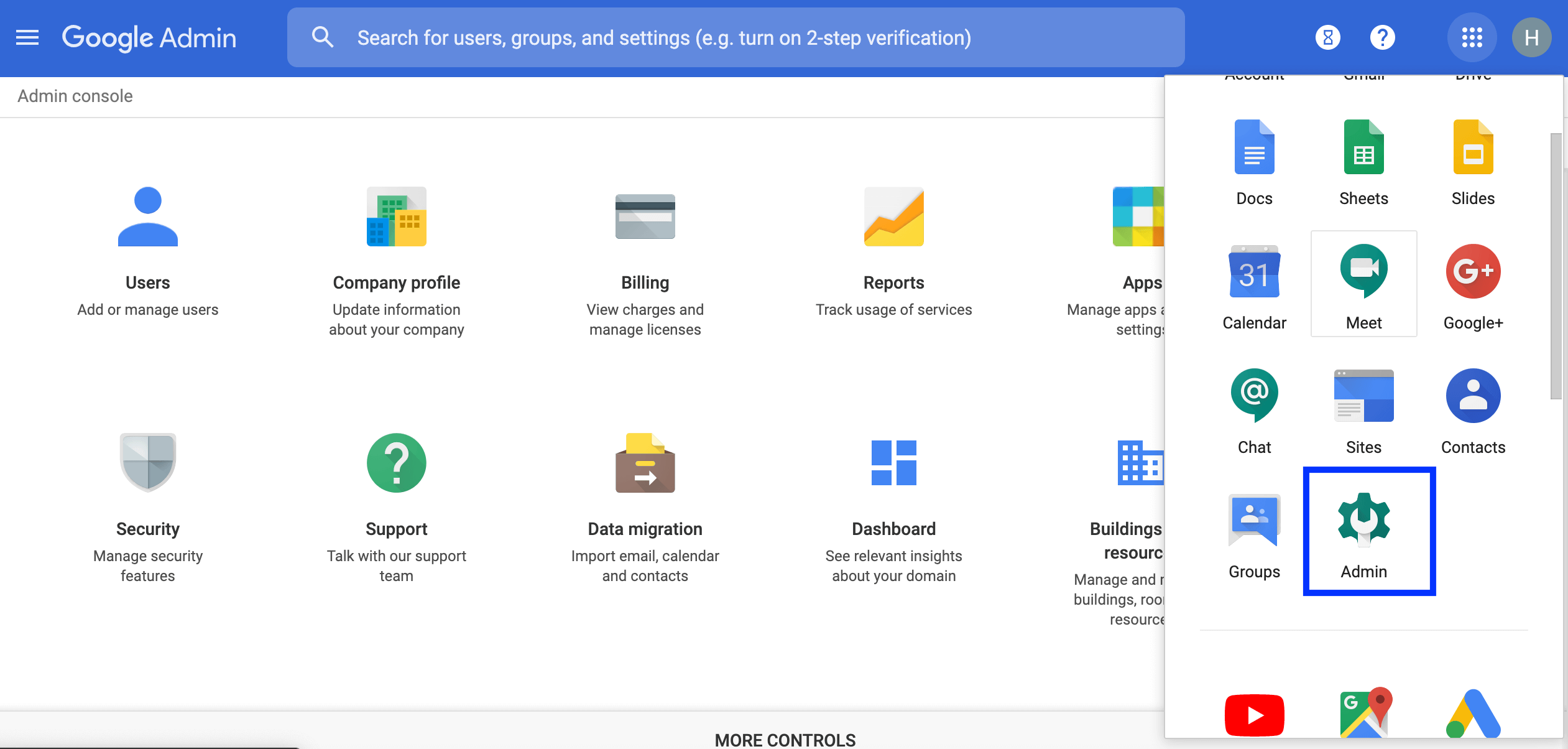
With just a few clicks you are able to select the apps you want to deploy for your entire organization like calendar or hangouts and upgrade or downgrade your Drive storage. All of this is possible thanks to the Cloud OS.
Advantages of cloud computing
Three key advantages to cloud computing: inexpensive, highly flexible, more efficient way to access technology resources.
The evolution of cloud architectures creates a pool of resources available to organizations of all sizes regardless of their budget, there’s an option available for everyone. This means that now SMBs are able to access cloud-based applications or software with enterprise-grade capabilities at a much lower cost.
For example, ten years ago a Customer Relationship Management (CRM) was only available to businesses that had the capital to not only purchase the software but to hire a dedicated engineer to customize, configure and manage the program in a dedicated server. An unaffordable option for many SMBs. Today, cloud-based software applications like Hubspot or even Salesforce, offer SMBs a fairly inexpensive subscription-based CRM solution with no up-front cost, what they pay on a monthly basis is an operational expense.
Additionally, cloud services can be scaled up or down depending on business needs or budget in just a few clicks. Providing a much more flexible and efficient alternative to buying expensive software or hardware.
One of the main objections about cloud computing relies on security. How secure my data will be in a cloud environment? The reality is that cloud computing offers a multiple level security structure, where all the parts are working in tandem to strengthen a cybersecurity posture. To learn more about cloud security you can read our latest blog, “Cloud Security, a Shared Responsibility Model.”
How can I access Cloud Services? Deployment Models
If there’s anything that provides an edge to the cloud it’s how flexible and adaptable it is to different business objectives. Deployment options are another proof of that, as businesses can choose one package from a variety of cloud deployments that best suits their specific needs.
Private Cloud
When choosing a private cloud, your organization gets a full stack of resources for your exclusive use. These can be managed and physically located on-premise or at your cloud provider’s datacenter. Some of the key characteristics of a private cloud include:
- A self-service interface that allows you to quickly provision and allocate IT resources
- Tailored to specific business requirements with sophisticated security and governance protocols
Public Cloud
This the main type of model, with huge offerings such as Amazon Web Service, Microsoft Azure, Google Cloud Platform. These environments are offered to the consumers and are accessible via the public internet. Consumers don’t need to be concerned with any infrastructure ownership.
Hybrid Cloud
A hybrid cloud uses a combination of both private and public clouds. This allows data and applications to be shared between both types of cloud, increasing efficiency and availability.
Community Cloud
This deployment model supports multiple organizations sharing computing resources that are part of a community. Access to the cloud is restricted to community members only. Examples include universities cooperating in certain areas of research, or police departments within a county or state sharing computing resources and applications.
Aligning your business needs to the cloud
As an experienced IT managed service provider in Boston, one of the biggest challenges we see is how businesses adopt cloud technologies with no cloud strategy in place. Think about it, SaaS applications are so easy to roll out and require such little commitment (as they are on a subscription-based) that many SMBs deploy them in an unorganized way, causing governance issues that can potentially lead to cybersecurity breaches.
Although an easy and fast task, cloud migration should always be considered from a business point of view. What are you trying to achieve? What process are you aiming to speed? What is the outcome that you expect? How can we make sure end-user adoption is high?. All of these questions are answered when designing a cloud strategy tailored to your business, and that’s what we can help you with!